Beyond the Connector: An In-Depth Analysis of Ethernet Cable Categories (Cat5 to Cat7), Infrastructure, and Performance
In an era where digital connectivity underpins virtually every aspect of modern life and business, the choice of network cabling is more critical than ever. While wireless technologies offer undeniable convenience, wired Ethernet connections consistently deliver superior speed, lower latency, enhanced reliability, and greater security. However, the world of Ethernet cables is far from monolithic. Standards such as Category 5 (Cat5), Category 5e (Cat5e), Category 6 (Cat6), Category 6a (Cat6a), and Category 7 (Cat7) each represent distinct capabilities and are designed for specific performance tiers.2 Understanding the nuances of these categories, their underlying technology, and the infrastructure they necessitate is paramount for network architects, IT professionals, and even discerning home users aiming to optimize their digital experience.
The Foundation: Understanding Ethernet Cable Principles
Before dissecting individual categories, it’s essential to grasp the fundamental principles governing twisted-pair Ethernet cables:
- Twisted Pairs: Ethernet cables contain multiple pairs of insulated copper wires (typically four pairs). Twisting these pairs together is a crucial design feature that helps to cancel out electromagnetic interference (EMI) from external sources and reduce crosstalk between adjacent pairs.3 Each pair often has a different twist rate (twists per inch or cm) to further minimize interference.4
- Bandwidth (Frequency): Measured in Hertz (Hz), typically Megahertz (MHz), this defines the range of frequencies a cable is certified to carry. A wider bandwidth allows for a higher data-carrying capacity.5 Think of it as the width of a pipe – a wider pipe can carry more water.
- Data Rate (Speed): Measured in bits per second (bps), usually Megabits per second (Mbps) or Gigabits per second (Gbps).6 This is the actual throughput of data the cable can support. While related to bandwidth, it’s also influenced by encoding schemes and signal processing.
- Attenuation: This is the loss of signal strength as it travels along the length of the cable, measured in decibels (dB).7 Lower attenuation is desirable, as it means the signal remains stronger over longer distances. Attenuation increases with cable length and frequency.
- Crosstalk: This is the undesired coupling of signals from one twisted pair to another within the same cable (Near-End Crosstalk – NEXT; Far-End Crosstalk – FEXT) or between adjacent cables (Alien Crosstalk – ANEXT or AXT). Effective cable design and shielding aim to minimize crosstalk.8
- NEXT (Near-End Crosstalk): Interference measured at the transmitting end of the cable between a disturbing pair and a disturbed pair.9 Higher NEXT values (less negative dB) are better, indicating less crosstalk.10
- PSNEXT (Power Sum NEXT): The combined crosstalk effect of all disturbing pairs on a single disturbed pair, measured at the near end.11
- ACR-F (Attenuation to Crosstalk Ratio Far-End) / ELFEXT (Equal Level Far-End Crosstalk): Measures FEXT relative to the attenuated signal at the far end.12 Higher ACR-F values are better.
- PSACR-F (Power Sum ACR-F) / PSELFEXT: The combined far-end crosstalk effect.
- Alien Crosstalk (ANEXT): Interference between pairs in different, adjacent cables.13 This is a major concern for 10 Gbps and higher speeds.
- Return Loss (RL): A measure of the signal reflections caused by impedance mismatches within the cable or at connectors. Higher return loss values (more positive dB) are better, indicating fewer reflections and more signal delivered to the receiver.14
- Signal-to-Noise Ratio (SNR): The ratio of desired signal power to unwanted noise power. A higher SNR is crucial for reliable data transmission, especially at higher data rates.15
- Shielding: Many higher-category cables incorporate metallic shielding to protect against EMI and crosstalk.16
- UTP (Unshielded Twisted Pair): No shielding. Relies solely on the cancellation effect of the twisted pairs.
- FTP / F/UTP (Foiled Twisted Pair / Foil around UTPs): An overall foil shield encases all four twisted pairs.
- STP / S/UTP (Shielded Twisted Pair / Braid Screen around UTPs): An overall braided shield encases all four twisted pairs. Offers good mechanical strength and low-frequency EMI protection.
- SFTP / SF/UTP (Shielded and Foiled Twisted Pair / Screened Foiled UTP): Both an overall braid shield and a foil shield.17
- U/FTP (Unshielded / Foiled Twisted Pair): Each individual pair is wrapped in foil, but there’s no overall shield. Excellent pair-to-pair protection.
- F/FTP (Foiled / Foiled Twisted Pair): Each individual pair is foiled, and there’s an overall foil shield.
- S/FTP (Shielded / Foiled Twisted Pair): Each individual pair is foiled, and there’s an overall braided shield. This is common for Cat7 and higher.
- Connectors: The standard connector for Ethernet is the 8P8C (Eight Position, Eight Contact) modular connector, commonly referred to as an RJ45 connector.18 The quality and rating of the connector must match the cable category for optimal performance.
Category 5 (Cat5) – The Genesis of Fast Ethernet
Technical Specifications & Construction:
- Standard: ANSI/TIA/EIA-568-A (later revised in 568-B).
- Max Data Rate: 100 Mbps (100BASE-TX Fast Ethernet). While some Cat5 cables could technically support 1 Gbps over very short distances under ideal conditions, it was not guaranteed or standardized.
- Max Bandwidth: 100 MHz.
- Conductor: Typically 24 AWG (American Wire Gauge) solid copper.
- Twisted Pairs: 4 unshielded twisted pairs. Twist rates were less stringent than later categories.
- Shielding: Almost exclusively UTP.
- Connectors: RJ45. For 10/100 Mbps Ethernet, often only two of the four pairs (pins 1, 2, 3, and 6) were utilized.19
Cable Infrastructure & Deployment:
- Typical Applications: Originally designed for 10BASE-T (10 Mbps) Ethernet and then widely adopted for 100BASE-TX (100 Mbps) “Fast Ethernet.” Also used for early VoIP and token ring (though less common).
- Channel Components:
- Patch Panels: Cat5-rated patch panels.
- Keystone Jacks: Cat5-rated RJ45 keystone jacks for wall outlets.
- Patch Cords: Cat5 patch cables for connecting devices to outlets and patch panels to switches.
- Installation Considerations: Cat5 was relatively forgiving in terms of installation practices compared to later categories. However, adhering to minimum bend radii (typically 4x cable diameter) and avoiding excessive pulling tension was still important to prevent kinking and degradation of performance.
- Limitations: Cat5 cabling suffered from relatively high crosstalk and lower bandwidth, making it unsuitable for Gigabit Ethernet and beyond. It has been officially superseded by Cat5e and is considered obsolete for new installations by TIA since 2001.
Performance Insights:
- Cat5’s primary challenge was meeting the demands of increasing network speeds. Its 100 MHz bandwidth was sufficient for 100 Mbps, but crosstalk (particularly NEXT) became a significant limiting factor for higher data rates. The use of only two pairs for Fast Ethernet meant the other two pairs were often unused or used for PoE, but not data.
Image Suggestion: A simple diagram showing a Cat5 UTP cable cross-section with four loosely twisted pairs. Another image could depict a legacy office setup with older PCs connected via Cat5 to a 10/100 Mbps hub or switch.
Category 5e (Cat5 Enhanced) – The Gateway to Gigabit
Technical Specifications & Construction:
- Standard: ANSI/TIA/EIA-568-B.2-1 (introduced in 2001).
- Max Data Rate: 1 Gbps (1000BASE-T Gigabit Ethernet) over 100 meters.
- Max Bandwidth: 100 MHz (though many manufacturers test and market Cat5e up to 350 MHz, this extra bandwidth isn’t officially part of the TIA Cat5e standard but may offer some performance headroom).
- Conductor: Typically 24 AWG solid copper.
- Twisted Pairs: 4 unshielded or shielded twisted pairs.20 Cat5e introduced stricter specifications for twist rates, typically more twists per inch than Cat5, and specific requirements for pair balance. All four pairs are used for Gigabit Ethernet transmission (bi-directional on each pair).21
- Shielding: Predominantly UTP, making it cost-effective. Shielded versions (F/UTP or U/FTP) exist for environments with higher EMI.22
- Connectors: RJ45. Cat5e-rated connectors are required to maintain channel performance.
Cable Infrastructure & Deployment:
- Typical Applications: The dominant cable for residential and small to medium-sized business (SMB) LANs for many years. Ideal for 1 Gbps internet connections, general office networking, VoIP, and lower-bandwidth IP camera systems.
- Channel Components:
- Patch Panels: Cat5e-rated patch panels. These panels are designed to meet the stricter crosstalk and return loss requirements of the Cat5e standard.
- Keystone Jacks: Cat5e-rated RJ45 keystone jacks.23 Termination techniques must be precise to maintain pair twists as close to the termination point as possible.
- Patch Cords: Cat5e patch cables. It’s crucial that all components in the channel (cable, jacks, patch panel, patch cords) are at least Cat5e rated to achieve Gigabit performance.
- Installation Considerations: While still relatively flexible, Cat5e requires more care during installation than Cat5. Maintaining the integrity of the twists right up to the termination point is crucial. The maximum pulling tension should not be exceeded (typically around 25 lbf or 110 N).24 Minimum bend radius (4x cable diameter) must be observed.
- PoE Support: Cat5e supports IEEE 802.3af (PoE, up to 15.4W) and IEEE 802.3at (PoE+, up to 30W) but may struggle with higher power levels (IEEE 802.3bt – PoE++, up to 60W or 100W) due to conductor size and heat dissipation, especially in bundles.25
Performance Insights:
- Cat5e significantly improved upon Cat5 by tightening specifications for crosstalk parameters like NEXT, PSNEXT, ELFEXT (now often referred to as ACR-F), and PSELFEXT (PSACR-F).26 This allowed reliable full-duplex Gigabit Ethernet transmission over all four pairs. The reduction in signal degradation and interference was key to its success. It became the baseline for modern networking for over a decade.
Category 6 (Cat6) – Optimizing for Gigabit and Eyeing 10-Gigabit
Technical Specifications & Construction:
- Standard: ANSI/TIA-568-B.2-1 (published in 2002).
- Max Data Rate: 1 Gbps up to 100 meters. Can support 10 Gbps (10GBASE-T) but only up to a limited distance of 37-55 meters (approximately 121-180 feet) under ideal conditions and depending on the alien crosstalk environment.
- Max Bandwidth: 250 MHz. This doubling of usable frequency over Cat5e allows for cleaner signal transmission and better noise immunity.
- Conductor: Typically 23 AWG solid copper, which is thicker than Cat5e’s 24 AWG. This reduces attenuation and heat buildup.
- Twisted Pairs: 4 unshielded or shielded twisted pairs.27 Cat6 cables feature even tighter twist rates than Cat5e. Many UTP Cat6 cables incorporate a spline (also called a pair separator or cross-filler), a plastic X-shaped or longitudinal element that physically separates the four pairs.28 This significantly reduces crosstalk between pairs within the cable.
- Shielding: Available in UTP and various shielded constructions (e.g., F/UTP, U/FTP). Shielded Cat6 is less common than UTP Cat6 for general LAN deployments but is used where EMI is a concern.
- Connectors: RJ45. Cat6-rated connectors are essential. These connectors are designed with specific internal structures to minimize crosstalk at the connection point and accommodate the typically thicker 23 AWG conductors and overall cable diameter of Cat6.
Cable Infrastructure & Deployment:
- Typical Applications: Ideal for environments requiring robust 1 Gbps performance with headroom for future needs, or for short-run 10 Gbps connections (e.g., within a server rack or between a switch and a nearby server). Good for higher-bandwidth applications like HD video streaming, more demanding IP surveillance, and improved PoE performance.29
- Channel Components:
- Patch Panels: Cat6-rated patch panels. These are engineered to meet the 250 MHz frequency and stricter crosstalk performance of Cat6. Wiring patterns and pair separation within the panel are critical.
- Keystone Jacks: Cat6-rated RJ45 keystone jacks.30 Proper termination maintaining pair twists and adhering to the jack’s color code is vital. Some Cat6 jacks have specific designs to manage the pairs and spline.
- Patch Cords: Factory-terminated Cat6 patch cords are recommended to ensure consistent performance.
- Installation Considerations: Cat6 cables are generally thicker and less flexible than Cat5e, especially those with splines.31 This requires a larger bend radius (typically 4x cable diameter, but can be more for some shielded or thicker variants). Installers must be careful not to crush the cable or introduce sharp bends, which can alter the pair geometry and degrade performance.32 The spline, if present, needs to be handled correctly during termination.
- PoE Support: Cat6, with its thicker 23 AWG conductors, offers better support for PoE, PoE+, and even the lower tiers of PoE++ (Type 3, up to 60W) compared to Cat5e, as it dissipates heat more effectively and has lower DC resistance, resulting in less power loss.33
Performance Insights:
- The key advancements in Cat6 were the increased bandwidth to 250 MHz and significantly improved crosstalk performance, particularly NEXT and ACR-F. The introduction of the spline in many UTP versions was a major contributor to this. While Cat6 was a step towards 10 Gbps, its distance limitation for this speed meant it was more of a high-performance Gigabit solution. Alien crosstalk was not a specified test parameter for Cat6 UTP, which is one reason its 10 Gbps capability is limited.
The “Cat6e” Anomaly – A Marketing Term, Not a Standard
Before moving to Cat6a, it’s crucial to address “Category 6e” or “Cat6 Enhanced.” “Cat6e” is not an officially recognized standard by the Telecommunications Industry Association (TIA) or the International Organization for Standardization34 (ISO)/International Electrotechnical Commission (IEC).
- Origins: The term emerged from some manufacturers who produced cables that exceeded Cat6 specifications (e.g., claiming bandwidths of 500 MHz, 550 MHz, or even 600 MHz) but before the Cat6a standard was finalized and published.
- Lack of Standardization: Because there’s no official Cat6e standard, performance characteristics, construction, and testing methodologies can vary wildly between manufacturers.35 There’s no guarantee of interoperability or consistent performance as there is with TIA or ISO/IEC ratified standards.
- Potential Pitfalls:
- Misleading Claims: Performance might not match the marketed figures or may not be consistently achievable.
- Interoperability Issues: Components from different “Cat6e” vendors might not perform well together.
- No Certification Guarantee: Unlike official standards, there’s no independent body certifying “Cat6e” performance against a common benchmark.
- Recommendation: For guaranteed 10 Gbps performance over 100 meters, or for any application demanding performance beyond standard Cat6, it is strongly recommended to choose cables compliant with the official Cat6a (or higher) standard. Relying on non-standardized “Cat6e” can lead to unpredictable network performance and future compatibility problems.
Category 6a (Cat6 Augmented) – The Standard for 10 Gbps Copper
Technical Specifications & Construction:
- Standard: ANSI/TIA-568-C.2 (published in 2008, with later revisions). ISO/IEC 11801 also defines Class EA for similar performance.
- Max Data Rate: 10 Gbps (10GBASE-T) up to the full 100-meter channel length.
- Max Bandwidth: 500 MHz. This extended frequency range is critical for supporting the complex signaling of 10GBASE-T.
- Conductor: Typically 23 AWG solid copper, sometimes even 22 AWG, contributing to its larger diameter.
- Twisted Pairs: 4 twisted pairs.36 The design and construction are significantly more robust than Cat6 to combat Alien Crosstalk (ANEXT), which is a primary limiting factor for 10 Gbps transmission over UTP.
- UTP Cat6a: Some UTP Cat6a designs exist, featuring larger cable diameters, specialized pair lays, and internal structures to mitigate ANEXT.37 However, achieving consistent ANEXT performance with UTP can be challenging and may require careful installation practices (e.g., spacing between cables, non-adjacent patch panel layouts).
- Shielded Cat6a (F/UTP, U/FTP, S/FTP): More common and generally recommended for robust 10 Gbps performance.38 The shield (overall foil, individual pair foil, or both) provides a strong defense against ANEXT and external EMI.39 U/FTP (each pair individually shielded) is particularly effective at minimizing internal and alien crosstalk.40
- Connectors: RJ45. Cat6a-rated connectors are mandatory. These are precision-engineered to maintain signal integrity at 500 MHz. Shielded connectors are used with shielded Cat6a cables and require proper grounding.41 Terminating Cat6a, especially shielded types, is more complex and requires appropriate tools and techniques.
Cable Infrastructure & Deployment:
- Typical Applications: The go-to copper solution for new installations requiring 10 Gbps to the desktop, in data centers (for server and switch interconnects, though fiber is also prevalent), for high-bandwidth wireless access points (Wi-Fi 6/6E and newer), advanced IP surveillance systems, and demanding PoE applications. It offers excellent future-proofing for many enterprise and SMB networks.
- Channel Components:
- Patch Panels: Cat6a-rated patch panels, available in shielded and unshielded versions.42 Shielded panels provide grounding points for shielded cables. Proper cable management and spacing are important, especially for UTP Cat6a, to manage ANEXT.
- Keystone Jacks: Cat6a-rated RJ45 keystone jacks.43 Shielded jacks are used with shielded cable and must be properly bonded to ground.44 Termination is more critical due to higher frequencies and ANEXT concerns.
- Patch Cords: High-quality, factory-terminated Cat6a patch cords are essential.45 Using lower-category patch cords will bottleneck the entire channel to that lower performance level.
- Installation Considerations:
- Cable Diameter & Weight: Cat6a cables are noticeably thicker and heavier than Cat6, particularly shielded versions.46 This impacts conduit fill, cable tray capacity, and bend radius (typically 4x to 8x cable diameter).47
- Bend Radius: Strict adherence to the manufacturer’s specified minimum bend radius is crucial to avoid degrading performance.
- Pulling Tension: Do not exceed the maximum pulling tension (often still around 25 lbf, but check manufacturer specs).48
- Grounding: For shielded Cat6a systems (F/UTP, U/FTP, etc.), proper grounding and bonding at both ends of the channel (typically at the patch panel and sometimes at the work area outlet if shielded jacks are used) are essential for the shield to be effective.49 Improper grounding can turn the shield into an antenna, worsening EMI problems.
- ANEXT Mitigation (for UTP Cat6a): May involve using ANEXT-suppressing patch panels, maintaining specific distances between cables in pathways, and avoiding overly tight bundling.50 Field testing for ANEXT is recommended for UTP Cat6a installations supporting 10GBASE-T.
- PoE Support: Cat6a is well-suited for all current PoE standards, including IEEE 802.3bt (PoE++ Type 3 up to 60W and Type 4 up to 100W). Its thicker conductors and better heat dissipation capabilities make it a reliable choice for powering high-power devices. Shielded Cat6a can offer further benefits in heat dissipation.51
Performance Insights:
- Cat6a’s design focuses heavily on mitigating all forms of crosstalk, especially ANEXT, across its 500 MHz bandwidth.52 The TIA standard includes specific test parameters for ANEXT. Shielded Cat6a inherently provides superior ANEXT protection.53 The improved return loss and insertion loss characteristics also contribute to its robust 10 Gbps performance over the full 100-meter channel.
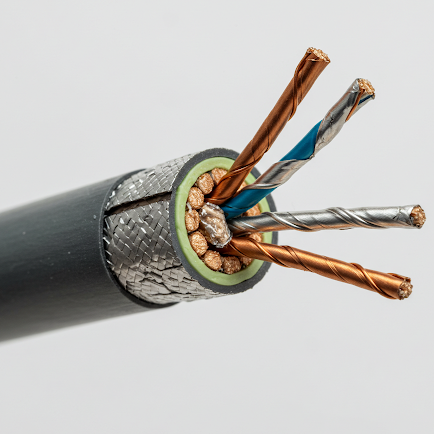
Category 7 (Cat7) & Class F – Pushing the Envelope with Extensive Shielding
Technical Specifications & Construction:
- Standard: ISO/IEC 11801 Class F (Cat7 is the cable designation, Class F is the channel/link designation). It’s important to note that Cat7 was not formally adopted as a standard by the TIA. The TIA favored Cat6a for 10GBASE-T applications in North America.
- Max Data Rate: Primarily designed for 10 Gbps (10GBASE-T) up to 100 meters.54 While the Class F standard has specifications that could theoretically support 40 Gbps over shorter distances (around 50m) and even 100 Gbps up to 15m, these are not common Ethernet applications for Cat7, and the required active equipment is rare.
- Max Bandwidth: 600 MHz. (A later amendment, Class FA, supports up to 1000 MHz).55
- Conductor: Typically 22 AWG or 23 AWG solid copper.
- Twisted Pairs: 4 twisted pairs.56 Cat7 mandates overall shielding PLUS individual pair shielding.57 This is typically an S/FTP construction (each pair foil-shielded, with an overall braided screen) or F/FTP (each pair foil-shielded, with an overall foil screen).
- Connectors: This is a significant point of differentiation and some controversy.
- Non-RJ45 Connectors: The original ISO/IEC specifications for full Class F performance relied on non-RJ45 style connectors such as the GG45 (GigaGate 45) or TERA connector. These connectors were designed to meet the stringent shielding and frequency requirements of Cat7 up to 600 MHz and beyond.
- GG45: Backward compatible with RJ45; uses the standard 8 pins for up to Cat6a performance, and additional contacts at the corners for higher Cat7 frequencies.58
- TERA: A completely different, non-RJ45, shielded connector design.
- “Cat7 RJ45”: Many Cat7 cables are sold terminated with standard RJ45 connectors.59 While these cables may have the S/FTP internal construction of Cat7, using an RJ45 connector limits the overall channel performance to Cat6a levels (500 MHz) because the RJ45 connector itself is not typically specified or capable of meeting the full Cat7/Class F 600 MHz performance, especially concerning crosstalk at the connector interface. Such an assembly is often referred to as a “Cat7 patch cord” but will perform as a robust Cat6a link in a Cat6a system.
- Non-RJ45 Connectors: The original ISO/IEC specifications for full Class F performance relied on non-RJ45 style connectors such as the GG45 (GigaGate 45) or TERA connector. These connectors were designed to meet the stringent shielding and frequency requirements of Cat7 up to 600 MHz and beyond.
- Shielding: Always fully shielded, S/FTP or F/FTP. This provides outstanding protection against EMI, RFI, and all forms of crosstalk.
Cable Infrastructure & Deployment:
- Typical Applications: Due to its cost, thickness, rigidity, and connector complexities, Cat7 has seen limited adoption in mainstream LAN applications in TIA-governed regions like North America. It’s more common in some parts of Europe where ISO/IEC standards are more prevalent. It’s best suited for environments with extremely high EMI/RFI, such as industrial settings, medical facilities, or high-security areas. Also used in some high-end audio/video distribution systems and data centers requiring maximum noise immunity.60
- Channel Components:
- Patch Panels: Cat7-rated patch panels designed for GG45 or TERA connectors are required for a true Class F channel. If using Cat7 cables with RJ45 connectors, Cat6a-rated patch panels would be appropriate, and the channel will perform to Cat6a specifications.
- Keystone Jacks/Outlets: Similar to patch panels, true Cat7/Class F outlets use GG45 or TERA connectors.61
- Patch Cords: For a Class F channel, patch cords with GG45 or TERA connectors are needed. “Cat7 RJ45” patch cords function as high-quality Cat6a patch cords.
- Installation Considerations:
- Cable Size & Rigidity: Cat7 cables are among the thickest and least flexible Ethernet cables due to the extensive shielding and often larger conductors.62 This makes installation more challenging, requiring larger conduit, wider cable pathways, and careful attention to the larger bend radius (often 8x cable diameter or more).
- Grounding: Comprehensive and correct grounding of the shielding system at both ends is absolutely critical for Cat7 to perform as intended. Any break or inadequacy in grounding can severely compromise its shielding effectiveness.
- Termination: Terminating GG45 or TERA connectors requires specific tools and training. Even terminating “Cat7 RJ45” cables requires skill due to the individually shielded pairs and overall shield.
- PoE Support: Cat7, with its typically larger conductors and excellent shielding (which can help dissipate heat), provides robust support for all PoE standards up to PoE++ (100W).
Performance Insights:
- Cat7’s S/FTP construction provides exceptional immunity to internal crosstalk (NEXT, FEXT) and alien crosstalk (ANEXT).63 Its 600 MHz bandwidth offers significant headroom. However, the practical benefits over a well-installed shielded Cat6a system for 10GBASE-T applications using RJ45 connectors are often debated, especially given the higher cost and installation complexity of Cat7. The primary advantage of a true Cat7/Class F system with appropriate non-RJ45 connectors lies in its superior performance at higher frequencies and its potential for future, higher-speed applications envisioned by the ISO/IEC standard.
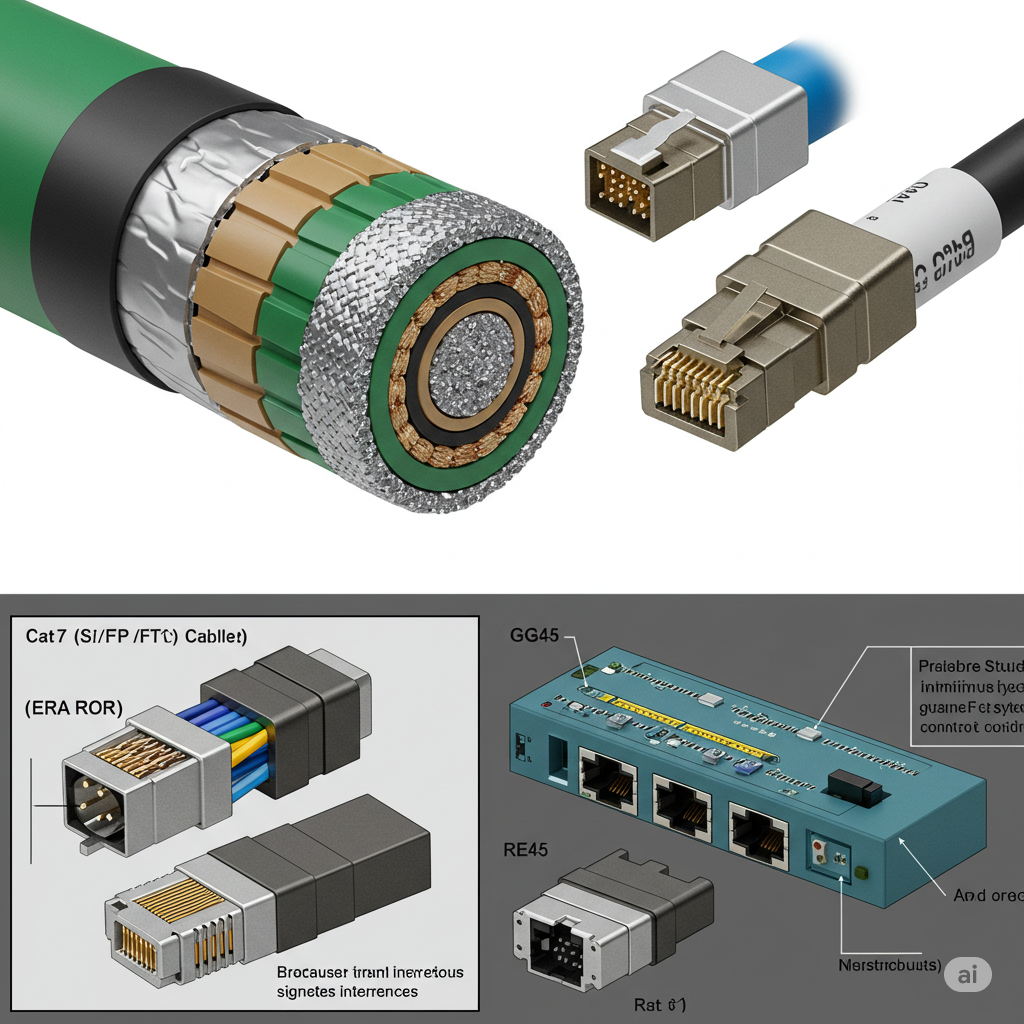
Comparative Analysis: Choosing Your Path
| Feature | Cat5 (Obsolete) | Cat5e | Cat6 | Cat6a | Cat7 (ISO/IEC Class F) |
| TIA Standard | Yes | Yes | Yes | Yes | No (TIA prefers Cat6a/Cat8) |
| ISO/IEC Standard | Class D | Class D | Class E | Class EA | Class F |
| Max Data Rate (100m) | 100 Mbps | 1 Gbps | 1 Gbps | 10 Gbps | 10 Gbps |
| 10 Gbps Distance | N/A | N/A | ~37-55m | 100m | 100m |
| Bandwidth | 100 MHz | 100 MHz | 250 MHz | 500 MHz | 600 MHz |
| Typical Construction | UTP | UTP (Shielded Opt.) | UTP (Spline), Shielded Opt. | UTP (Robust), Shielded (Rec.) | S/FTP or F/FTP (Mandatory) |
| Connector (Standard) | RJ45 | RJ45 | RJ45 | RJ45 | GG45, TERA (RJ45 limits perf.) |
| Alien Crosstalk | Not a major concern | Low concern @ 1 Gbps | Concern for 10 Gbps | Specified & Mitigated | Excellent Mitigation |
| Installation Ease | Easiest | Easy | Moderate | More Difficult | Most Difficult |
| Cable Diameter | Smallest | Small | Medium | Large | Largest |
| Relative Cost | Lowest (Obsolete) | Low | Moderate | High | Very High |
| PoE Support | Basic PoE | PoE, PoE+ | PoE, PoE+, Lower PoE++ | All PoE (up to 100W) | All PoE (up to 100W) |
| Primary Use Case | Legacy | 1 Gbps Home/SMB | Robust 1 Gbps, Short 10G | 10 Gbps Enterprise/Data Ctr | High EMI, Specialized Apps |
Narrative Comparison:
- Cost vs. Performance: Cat5e offers the best value for basic 1 Gbps needs. Cat6 provides a slight performance edge and better PoE for a moderate price increase. Cat6a represents a significant jump in cost but is essential for reliable 10 Gbps over copper.64 Cat7 is the most expensive due to its complex construction and shielding, with its benefits over Cat6a for 10GBASE-T often questioned when using RJ45 connectors.65
- Ease of Installation: Flexibility and diameter directly impact installation. Cat5e is the easiest to work with. Cat6 is slightly stiffer.66 Cat6a, especially shielded versions, requires more skill, care, and pathway space. Cat7 is the most challenging.
- Future-Proofing:
- Cat5e: Limited future-proofing beyond 1 Gbps.
- Cat6: Offers some headroom over Cat5e but is not a true future-proof solution for speeds beyond 1 Gbps over standard distances. Its 10 Gbps capability is too restricted.
- Cat6a: Currently the sweet spot for future-proofing enterprise networks aiming for 10 Gbps capabilities. It’s expected to have a long lifecycle.
- Cat7 (Class F): Offers theoretical higher bandwidth (especially Class FA up to 1000 MHz), but its practical application beyond 10 Gbps over standardized Ethernet protocols is still limited, and the connector issue hinders widespread adoption in RJ45-centric environments. The emergence of Cat8 for 25G/40G data center applications has somewhat leapfrogged Cat7 for very high-speed copper.67
- Shielding Considerations:
- UTP: Simpler to install and terminate, less expensive. Generally sufficient for Cat5e and Cat6 in environments without significant EMI. UTP Cat6a is an option but requires careful ANEXT mitigation.
- Shielded (FTP, U/FTP, S/FTP): Offers superior noise immunity and is crucial for Cat6a in many environments and mandatory for Cat7. Requires proper grounding and more skilled installation, adding to the cost. U/FTP (individually shielded pairs) is gaining popularity in Cat6a for its excellent crosstalk performance.
How to make an Informed Cabling Decision
The selection of an Ethernet cable category is a foundational decision in network design that has long-term implications for performance, reliability, and cost.
- Cat5 is obsolete for new installations.
- Cat5e remains a viable, cost-effective choice for residential and small office networks where 1 Gbps is sufficient and budgets are tight.68
- Cat6 offers a modest step up from Cat5e, providing more robust 1 Gbps performance, better PoE handling, and very limited short-distance 10 Gbps capability. It’s a good option if the price difference from Cat5e is minimal.
- Cat6a is the current recommended standard for new enterprise installations and any network requiring robust, full-distance 10 Gbps performance over copper. Its ability to mitigate alien crosstalk and support high-power PoE makes it a sound investment for future-proofing. Shielded Cat6a (particularly U/FTP or F/UTP) is often preferred for guaranteed performance.69
- “Cat6e” should be approached with extreme caution due to its non-standardized nature. Prioritize official standards like Cat6a.
- Cat7 (Class F), while technically superior in terms of shielding and bandwidth potential (especially with GG45/TERA connectors), presents challenges in cost, installation, and TIA recognition that have limited its mainstream adoption, especially in RJ45-dominated markets.70 For 10GBASE-T, Cat6a generally provides a more practical and cost-effective solution.
Ultimately, the “best” cable depends on the specific requirements of the network, including bandwidth needs, environmental conditions, PoE demands, budget constraints, and long-term strategic goals. A thorough assessment of these factors, coupled with an understanding of the technical capabilities and infrastructure requirements of each category as detailed in this article, will enable the deployment of a network infrastructure that is both high-performing and resilient for years to come. Always ensure that all components within a cabling channel (cables, jacks, patch panels, patch cords) are rated to the same or higher category to achieve the desired performance.
