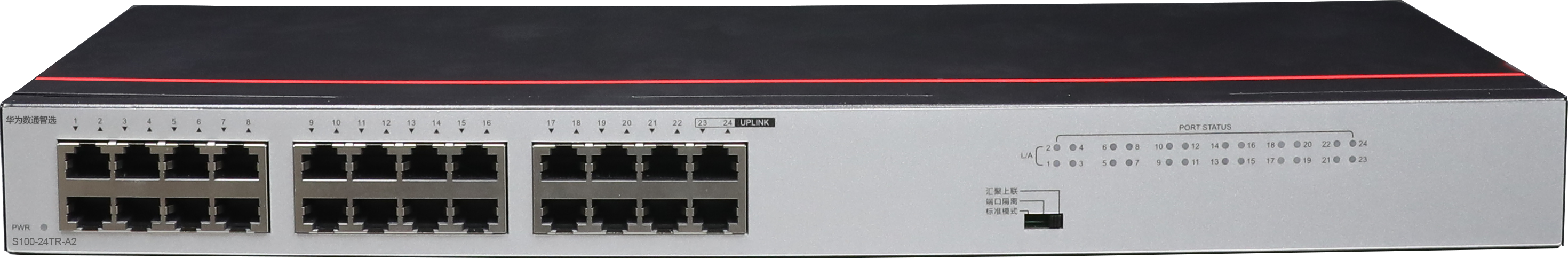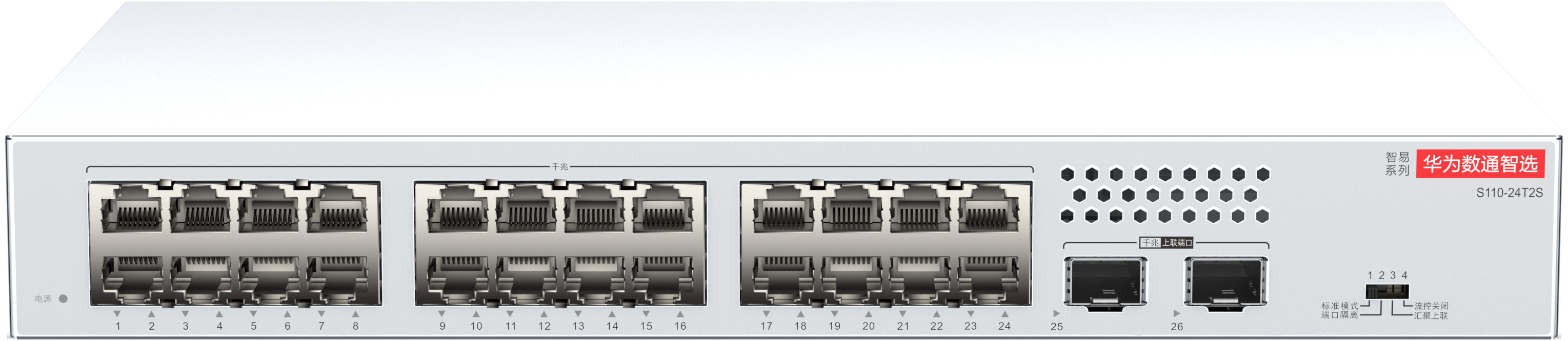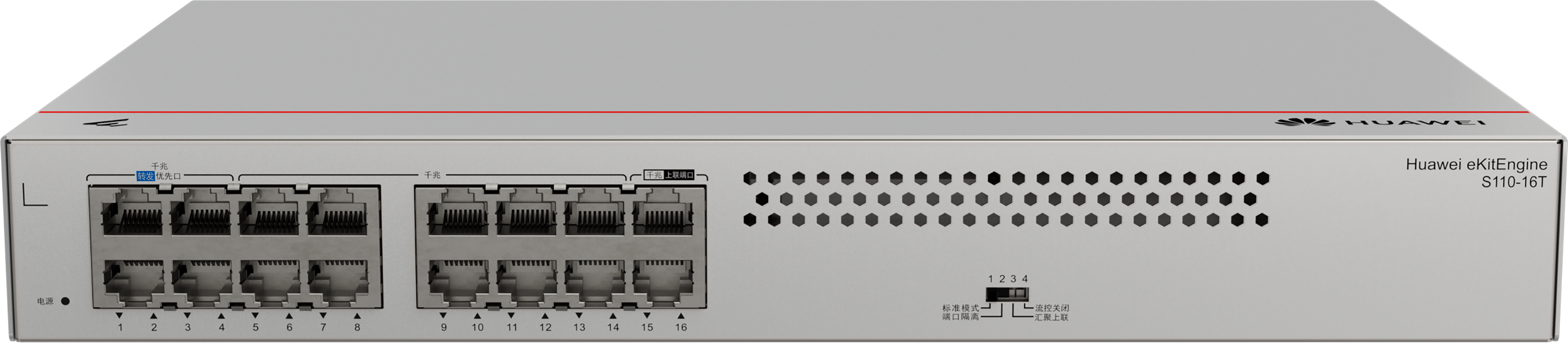CE6870-48S6CQ-EI Switch(48-Port 10GE SFP+,6-Port 100GE QSFP28,Without Fan and Power Module)
Condition: NOB
RMA Warranty
Description
Figure 2-117 Front-to-back airflow (air flows out from the port side)


Indicators

Table 2-248 Indicator description
| No. | Indicator | Name | Color | Status | Description |
|---|---|---|---|---|---|
| 1 | SYS | System status indicator | Green | Off | The system is not running. |
| Fast blinking | The system is starting. | ||||
| Slow blinking | The system is running normally. | ||||
| Red | Steady on |
|
|||
| 2 | MST | Stack master/slave indicator
NOTE: In V200R003C00 and later versions, you can use the dfs-master led enable command to enable the stack master/slave indicator to display the DFS group master and backup status. After the stack master/slave indicator is enabled to display the DFS group master and backup status, the stack master/slave indicator on the DFS master device is steady on and that on the DFS backup device is off. |
Green | Off | The switch is not a stack master. |
| Steady on | The switch is a stack master or standalone switch. | ||||
| 3 | ID | ID indicator | Blue | Off | The ID indicator is not used (default state). |
| Steady on | The indicator identifies the switch to maintain. The ID indicator can be turned on or off remotely to help field engineers find the switch to maintain. | ||||
| 4 | – | Service port indicator (10GE optical port)
NOTE: Each 10GE/25GE optical port has two single-color indicators. The one on the left is the ACT indicator (yellow), and the one on the right is the LINK indicator (green). Arrowheads show the positions of ports. A down arrowhead indicates a port at the bottom, and an up arrowhead indicates a port at the top. |
Green | Off | No link has been established on the port or the port has been shut down. |
| Steady on | A link is established on the port. | ||||
| Yellow | Off | The port is not sending or receiving data. | |||
| Blinking | The port is sending or receiving data. | ||||
| 5 | – | Service port indicator (40GE/100GE optical port)
NOTE: Arrowheads show the positions of ports. A down arrowhead indicates a port at the bottom, and an up arrowhead indicates a port at the top. |
Green | Off | No link has been established on the port or the port has been shut down. |
| Steady on | A link is established on the port. | ||||
| Blinking | The port is sending or receiving data. | ||||
| When a 40GE/100GE port is configured as four 10GE ports or four 25GE ports, this indicator shows the status of a 10GE/25GE port. The sequence number of the indicated port is identified by indicators 40G/100G Breakout 1/2/3/4 on the lower right corner of the panel.
NOTE: Each 40GE/100GE port has a single-color indicator, which shows the status of the 40GE/100GE port by default. |
|||||
| 6 | – | 40G/100G Breakout 1/2/3/4 (sequence number indicators of 10GE/25GE ports converted from a 40GE/100GE port)
NOTE: Indicators 1, 2, 3, 4 turn on in cyclic order, with each indicator keeping on for 5s. |
Green | Off | 40GE/100GE ports are working in 40GE or 100GE mode and not split into four 10GE ports or four 25GE ports. |
| Steady on | At least one 40GE/100GE port has been split into four 10GE ports or four 25GE ports.
When one or more 40GE/100GE ports are split into four 10GE ports or four 25GE ports, these indicators identify the sequence numbers of the 10GE/25GE ports. A port indicator (5 in Figure 2-119) shows the status of a 10GE/25GE port converted from the corresponding 40GE/100GE port:
|
||||
| 7 | ACT | USB-based deployment indicator | Green | Off | USB-based deployment is disabled (default state). |
| Steady on | USB-based deployment has been completed. | ||||
| Blinking | The system is reading data from a USB flash drive. | ||||
| Red | Steady on | USB-based deployment has failed. | |||
| 8 | L/A | ETH management port indicator | Green | Off | No link is established on the port. |
| Steady on | A link is established on the port. | ||||
| Blinking | The port is sending or receiving data. | ||||
Ports
10GE SFP+ Ethernet Optical Port
A 10GE SFP+ Ethernet optical port supports auto-sensing to 1 Gbit/s, and can receive and send services at a rate of 1000 Mbit/s or 10 Gbit/s. Table 2-249 describes the attributes of a 10GE SFP+ Ethernet optical port.
40GE/100GE QSFP28 Optical Port
Table 2-250 describes the attributes of a 40GE/100GE QSFP28 optical port.
Console Port
The console port is connected to a console for onsite configuration. The port must use a console cable. Table 2-251 describes the attributes of the console port.
ETH Management Port (RJ45)
The ETH management port (RJ45) of a switch is connected to the network port of a configuration terminal or network management workstation to set up the onsite or remote configuration environment. The ETH management port (RJ45) uses a Category 5 or higher category cable. Table 2-252 describes the attributes of the ETH management port (RJ45).
USB Port
A USB flash drive can be connected to the USB port for log backup, system software backup and uploading, or USB-based deployment.
Specifications
Table 2-253 lists technical specifications of the CE6870-48S6CQ-EI switch.
Table 2-253 Technical specifications
| Item | Description | |
|---|---|---|
| Physical specifications |
|
|
| Environment parameters | Temperature |
|
| Relative humidity | 5% RH to 95% RH, noncondensing | |
| Altitude | < 5000 m (16404 ft.) | |
| Noise (sound pressure, 27°C) |
|
|
| Power specifications | Power source type | AC/DC |
| AC power input |
|
|
| DC power input |
|
|
| High-voltage DC power input | Not supported | |
| Rated input current |
|
|
| Chassis power consumption | Maximum power consumption | 333 W |
| Typical power consumption | 159 W (100% throughput, SFP+ cables on 48 ports and QSFP28 cables on 6 ports, double power modules) | |
| Chassis heat dissipation | Maximum heat dissipation | 1135 BTU/hr |
| Typical heat dissipation | 543 BTU/hr (100% throughput, SFP+ cables on 48 ports and QSFP28 cables on 6 ports, double power modules) | |
| Surge protection |
Power module:
|
|
| Heat dissipation | Heat dissipation mode | Air cooling |
| Airflow | Front-to-back or back-to-front, depending on the fan modules and power modules | |
| Reliability and availability | Power module backup | 1+1 backup |
| Fan module backup | 1+1 backup not supported
NOTE: A CE6800 chassis uses two fan modules, with each fan module containing two fans. The four fans in the chassis work in 3+1 backup mode. |
|
| Hot swap | Supported by all power modules and fan modules | |
| Mean time between failures (MTBF) | 54.28 years | |
| Mean time to repair (MTTR) | 1.66 hours | |
| Availability | 0.99999651887 | |
| Technical specifications | Processor | 1.5 GHz, quad-core |
| DRAM Memory | 4 GB | |
| NOR Flash | 16 MB | |
| NAND Flash | 1 GB | |
| Stack | Service port supporting the stack function | 10GE optical ports and 100GE optical ports |
| Certification |
|
|
Ordering Information
Ordering information is subject to change without notice in the case of product upgrades. Ordering information provided in this manual is for reference only. To obtain latest ordering information, contact Huawei switch distributors or local Huawei representative office.
Table 2-254 provides the ordering information.
Table 2-254 Ordering information
| Part Number | Part Model | Part Description |
|---|---|---|
| 02350SRU | CE6870-48S6CQ-EI | CE6870-48S6CQ-EI Switch (48-Port 10GE SFP+, 6-Port 100GE QSFP28, Without Fan and Power Module) |
| 02350RXD | CE6870-EI-F-B0A | CE6870-48S6CQ-EI Switch (48-Port 10GE SFP+, 6-Port 100GE QSFP28, 2*AC Power Module, 2*FAN Box, Port-side Exhaust) |
| 02350RXE | CE6870-EI-B-B0A | CE6870-48S6CQ-EI Switch (48-Port 10GE SFP+, 6-Port 100GE QSFP28, 2*AC Power Module, 2*FAN Box, Port-side Intake) |